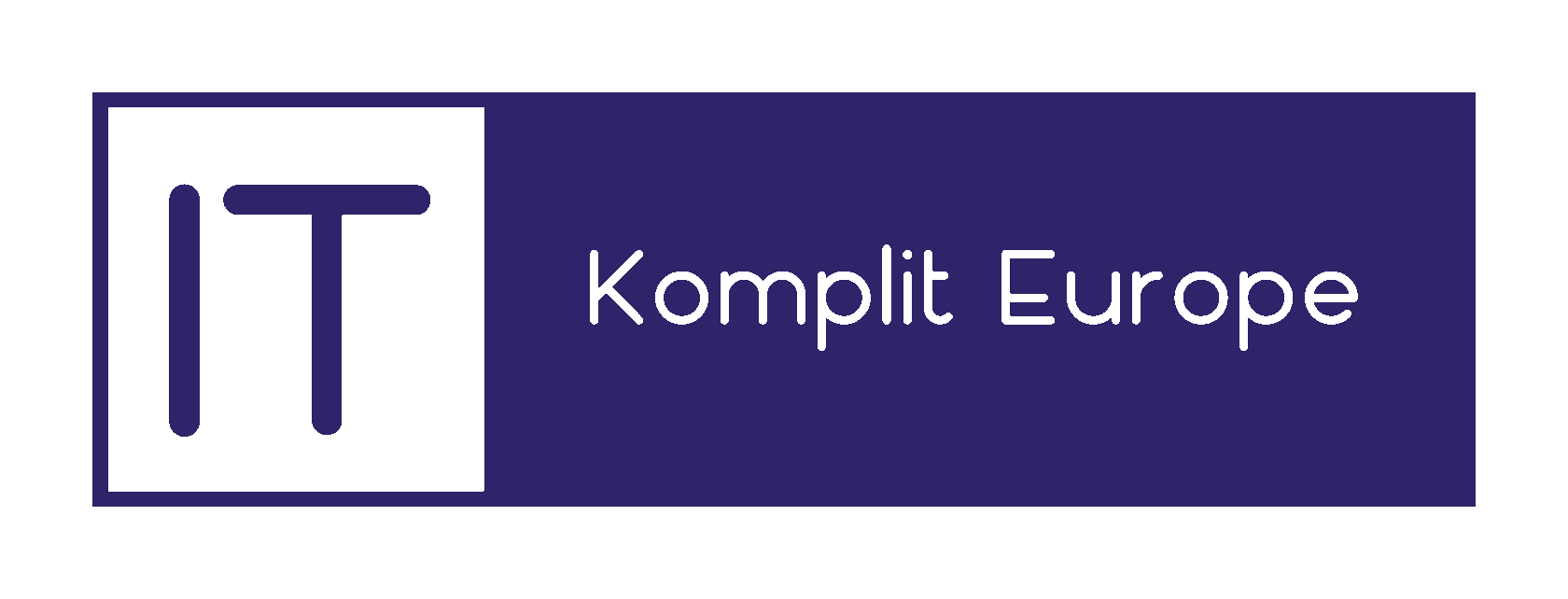3CX Custom SQL reports
3CX uses PostgreSQL for saving all data.
For getting access 3CX PostgreSQL:
By default access granted only from localhost (127.0.0.1).
For getting access 3CX PostgreSQL:
- Windows: C:\Program Files\3CX Phone System\Bin\config.json
- Linux: /var/lib/3cxpbx/Instance1/Bin/3CXPhoneSystem.ini
By default access granted only from localhost (127.0.0.1).
"DbHost": "127.0.0.1",
"DbPort": "5480",
"DbUser": "phonesystem",
"DbPassword": "XZg9CE3GJRCfh",
"DbName": "database_single"Attributes:
- extension_dn
- extension_display_name
- group_name
Attributes:
- extension_dn
- extension_display_name
- queue_dn
- queue_display_name
Attributes:
- extension_dn
- extension_display_name
- ring_group_dn
- ring_group_display_name
- ring_group_strategy
Attributes:
- conversation_id
- is_external
- queue_number
- from_no
- from_name
- provider_name
- participant_ip
- participant_phone
- participant_email
- time_sent
- message
- chat_name
- participants_grp_array
- provider_type
Attributes:
- message_id
- conversation_id
- is_external
- queue_number
- sender_participant_ip
- sender_participant_name
- sender_participant_no
- sender_participant_phone
- sender_participant_email
- sender_participant_pbx
- message
- time_sent
- recipients
- recipients_grp_array
callcent_queuecalls_view
SELECT q_num, time_start, time_end, ts_waiting, ts_polling, ts_servicing, ring_time, reason_noanswercode, reason_failcode, call_history_id, from_userpart, from_displayname, to_dn, cb_num, is_answered, is_callback
FROM public.callcent_queuecalls_view order by time_start desc;Selecting the last 50 conversations that have passed through any of the queues:
SELECT * FROM callcent_queuecalls ORDER BY idcallcent_queuecalls DESC LIMIT 50Selection of calls for a week with grouping by queue:
select
count(*) as sum,
dst_display_name
from(
select
distinct (c.call_id), c.dst_display_name
from public.cl_segments_view c
where cast(c.start_time as date)> (now() - '7 days'::interval)
and (c.dst_display_name in (select name FROM public.queue ) )
limit 100) as sub
group by dst_display_nameSelection of 3CX records
SELECT id_recording, cl_participants_id, recording_url, start_time, end_time, transcription, archived, archived_url, call_type
FROM public.recordings
order by start_time desc;3CX strongly discourages accessing the database and using any SQL queries. All examples are given for academic purposes.